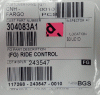Hi everyone,
I have a situation where I'm trying to use TracerPlus Desktop to create or design a label that contains three pieces of information: job number, finished goods number and a quantity. I need a way to scan a barcode with a Motorola MC9190 device and have those fields output into a new label.
I have the labels we use now attached. Essentially, we need to have it so that when our employees put product in boxes, we can scan the barcode at the bottom with the MC9190 and have the three pieces of information below it output onto a new label that will be (hopefully) printed by a Zebra GX420D label printer.
Does this sound like something that is possible? If so, how might I approach doing that? I am completely new to this software and would like to know if this is feasible. Thanks!
I have a situation where I'm trying to use TracerPlus Desktop to create or design a label that contains three pieces of information: job number, finished goods number and a quantity. I need a way to scan a barcode with a Motorola MC9190 device and have those fields output into a new label.
I have the labels we use now attached. Essentially, we need to have it so that when our employees put product in boxes, we can scan the barcode at the bottom with the MC9190 and have the three pieces of information below it output onto a new label that will be (hopefully) printed by a Zebra GX420D label printer.
Does this sound like something that is possible? If so, how might I approach doing that? I am completely new to this software and would like to know if this is feasible. Thanks!
Attachments
-
56.8 KB Views: 4